Is anyone else having problems with Word not responding when working through SmokeBall. This seems to be the only time that I have trouble with Word, or Outlook for that matter. Just wondering if it is an issue or something on my end.
Thanks
Jim
Is anyone else having problems with Word not responding when working through SmokeBall. This seems to be the only time that I have trouble with Word, or Outlook for that matter. Just wondering if it is an issue or something on my end.
Thanks
Jim
Best answer by Melania
Hi
Sorry that it appears the error only decides to show up when using Smokeball. Not to worry, please take a look at the steps below and give them a go, in order.
1. Restart your computer
2. Enter 'Control Panel' into your computer search bar → Programs / Programs and Features → Find Microsoft 365 → Right Click → Change → Select Quick Repair
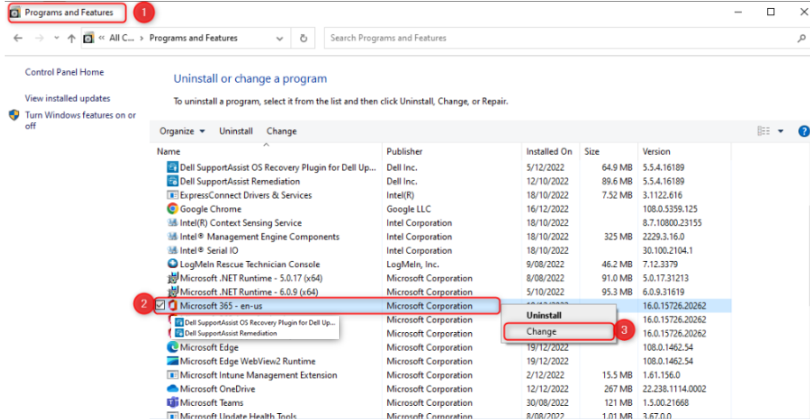
Once this has completed repairing, please try re-opening Smokeball and see if that resolved the problem.
If it did not resolve the problem….Please see our Support Article with the next steps:
My Smokeball is not connecting with Microsoft Applications
If you prefer, our friendly Support Team is always available to assist you with this! However, trying the steps mentioned above first, can help you resolve the issue yourself. Don't hesitate to reach out if you need any further assistance. 😊🐩
Already have an account? Login
No account yet? Register
Enter your E-mail address. We'll send you an e-mail with instructions to reset your password.