Hello,
Where do I put in the cheque number to print. I don't want it to auto generate from SB. I have my next cheque number I want to use.
Hello,
Where do I put in the cheque number to print. I don't want it to auto generate from SB. I have my next cheque number I want to use.
Best answer by Kalina
Hello
This will depend on whether you are using pre-printed cheques or have a manual cheque book.
If you use pre-printed cheques, the numbers will count automatically after the first number you put in. If you have a manual cheque book, you can change the settings to "Print Manually" and type the cheque number in.
You can change the settings for a manual cheque book in Smokeball Billing:
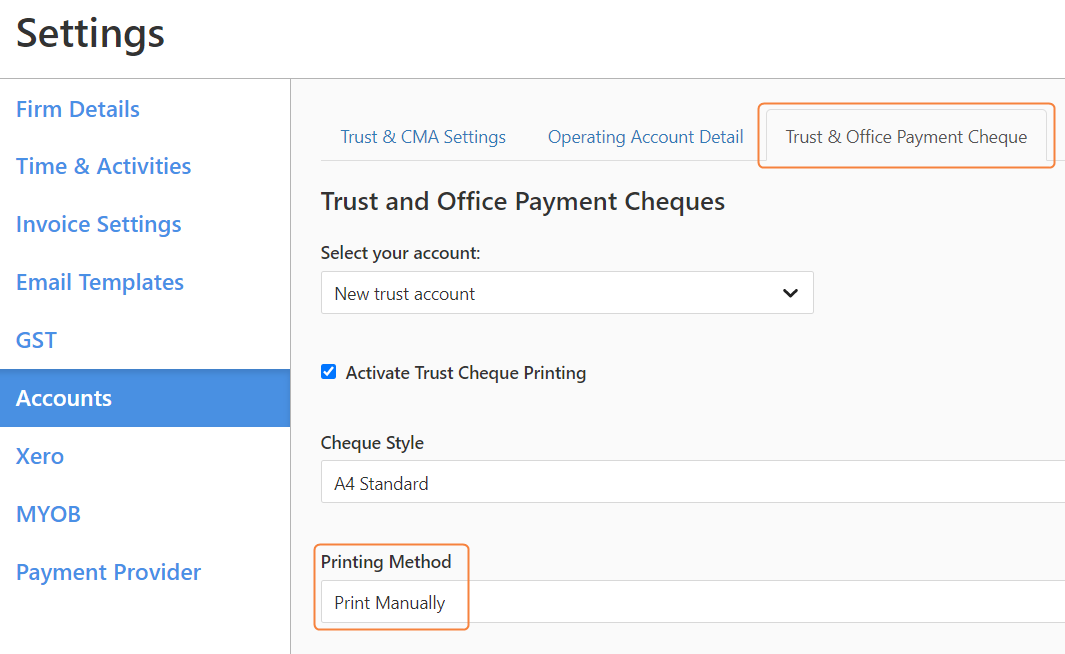
Already have an account? Login
No account yet? Register
Enter your E-mail address. We'll send you an e-mail with instructions to reset your password.