I often move quickly from one matter to the next and it is easy to forget to adjust my billed time as I go. I used to “pop out” the Time & Expense screen and keep it on a third monitor. This approach allowed me to constantly see my billed time and make adjustments quickly without having to click through other screens. Recently, the “pop out” feature has not worked. Smokeball thinks that the tab is popped out (shows “Show Time & Expenses” button to “pop back” the screen) but the tab is no where to be found. I used to adjust the resolution of the monitor and the tab would magically reappear properly popped out. That no longer works. Has anyone else had this problem and developed a fix?
Solved
Time & Expenses Pop Out
Best answer by Sara Sultan
Hello
This can happen especially if you have multiple monitors attached to a laptop that is sometimes disconnected from those monitors. Windows “remembers” the screen position incorrectly. Try to following to see if it helps resolve the issue:
- Hover over the Smokeball icon in the task bar;
- Right-click on the window that is not opening;
- Click MAXIMIZE.
- That will open it to the monitor that is connected.
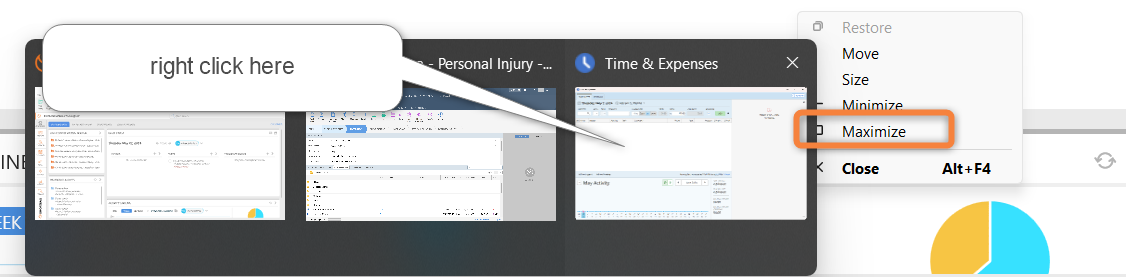
Sign up for best practice advice, tips and to connect with your peers.
Already have an account? Login
Login or create an account
No account yet? Register
Login with your Smokeball account
Login with Smokeballor
Enter your E-mail address. We'll send you an e-mail with instructions to reset your password.





