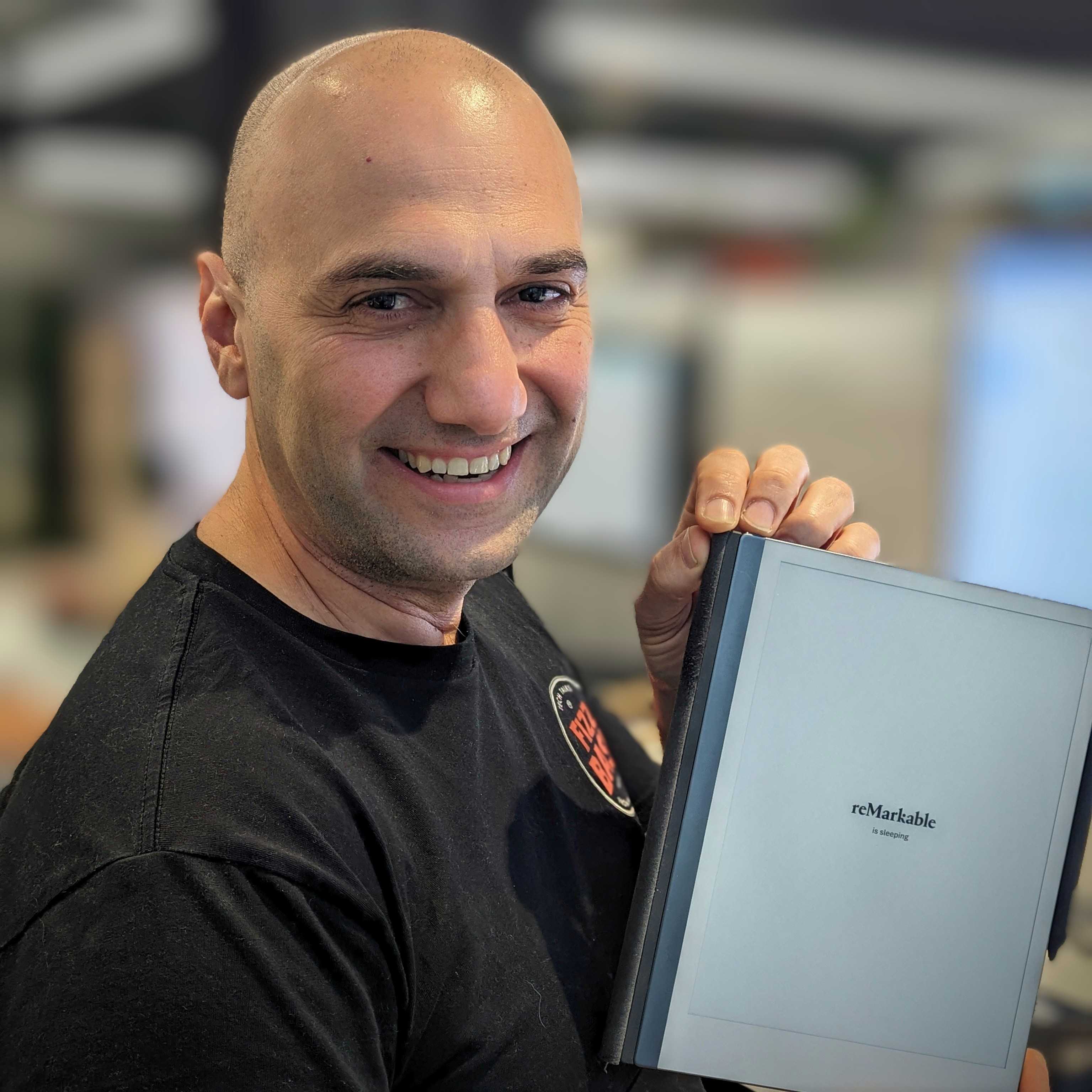Just wondering if anyone uses a reMarkable Paper Tablet and then directly transfers/saves files into a matter in Smokeball?
Or would we have to export the reMarkable file as a pdf to our network or a computer and then import the files into Smokeball as normal?
Thanks so much.
Best answer by Ben
View original