How do you open a new (2nd) matter for existing client?
Solved
New Matter for Existing Client
Best answer by Sara Sultan
Hello,
All you need to do is choose the New Matter button in the upper left and choose a new matter type. As you start entering in the client information onto the matter, Smokeball will recognize that they are already in the system and let you pull in all of the contact information.
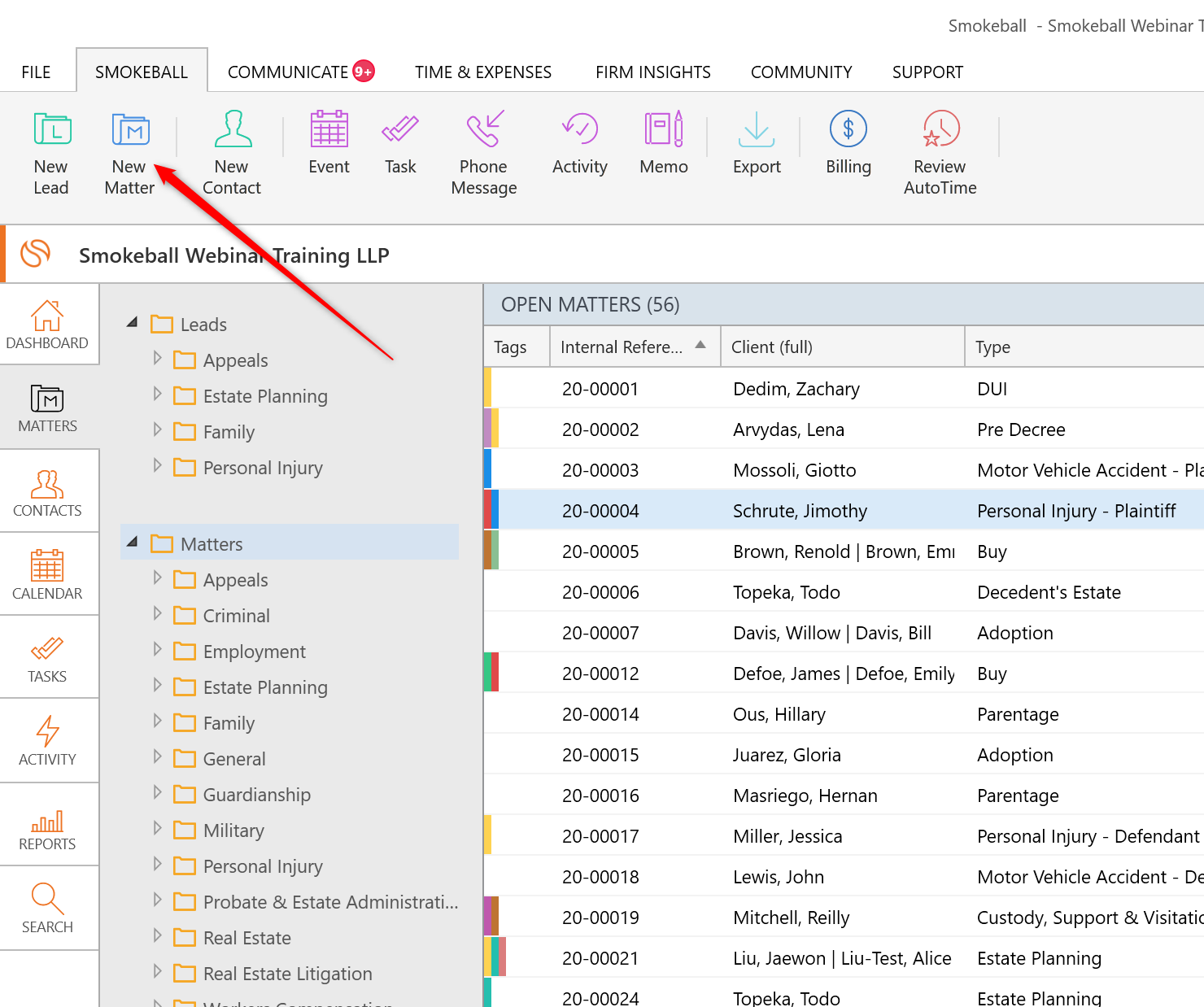
This topic has been closed for replies.
Sign up for best practice advice, tips and to connect with your peers.
Already have an account? Login
Login or create an account
No account yet? Register
Login with your Smokeball account
Login with Smokeballor
Enter your E-mail address. We'll send you an e-mail with instructions to reset your password.




