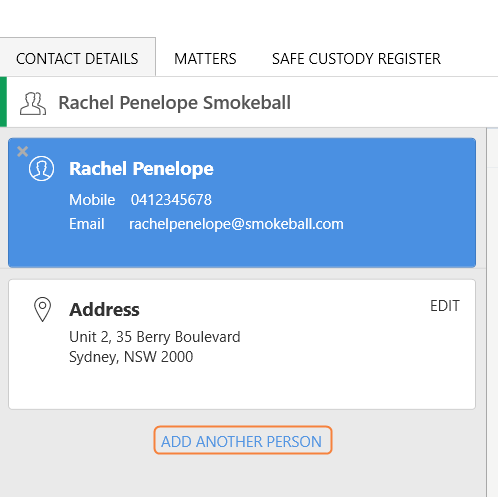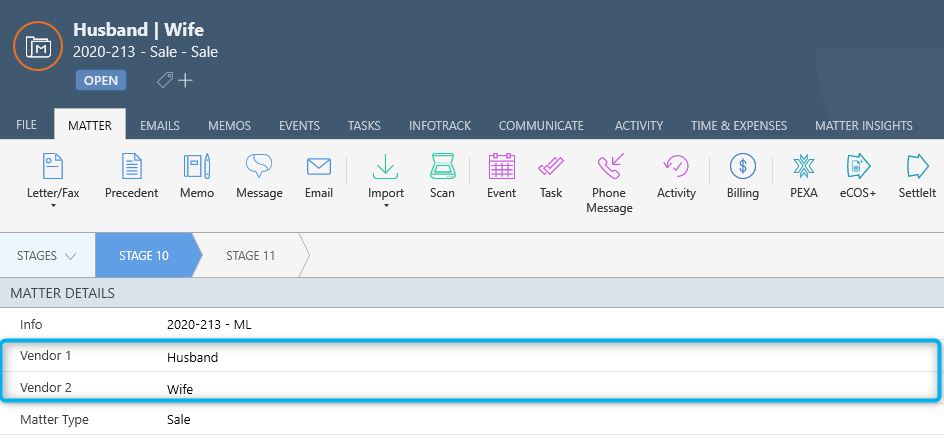I have multiple vendors and need to create a form with each vendor’s details. How do I locate fields when creating the precedent that represent each vendor.
Multiple Clients - Word Precedent Fields
Best answer by Melania
Hi Morgan,
Good Question!
Firstly, we need to make sure you have added x amount of vendors in your 'Matter Info' section within the Matter, in Smokeball.
If you open the matter → Hover over 'Vendor' → Right click → Press 'Add Vendor' → Select 'Same or Different Solicitor' → This will then pull through the next vendor → Repeat as many times as necessary.
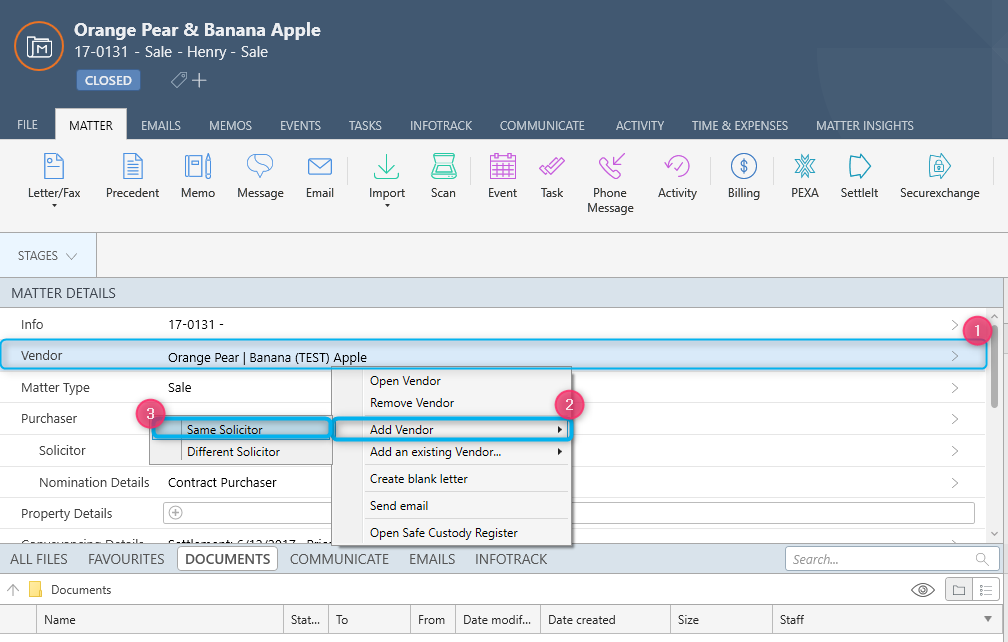
Then you would open up the Precedent you are wanting to edit in 'Modify' mode (Right clicking on the precedent in your precedent library).
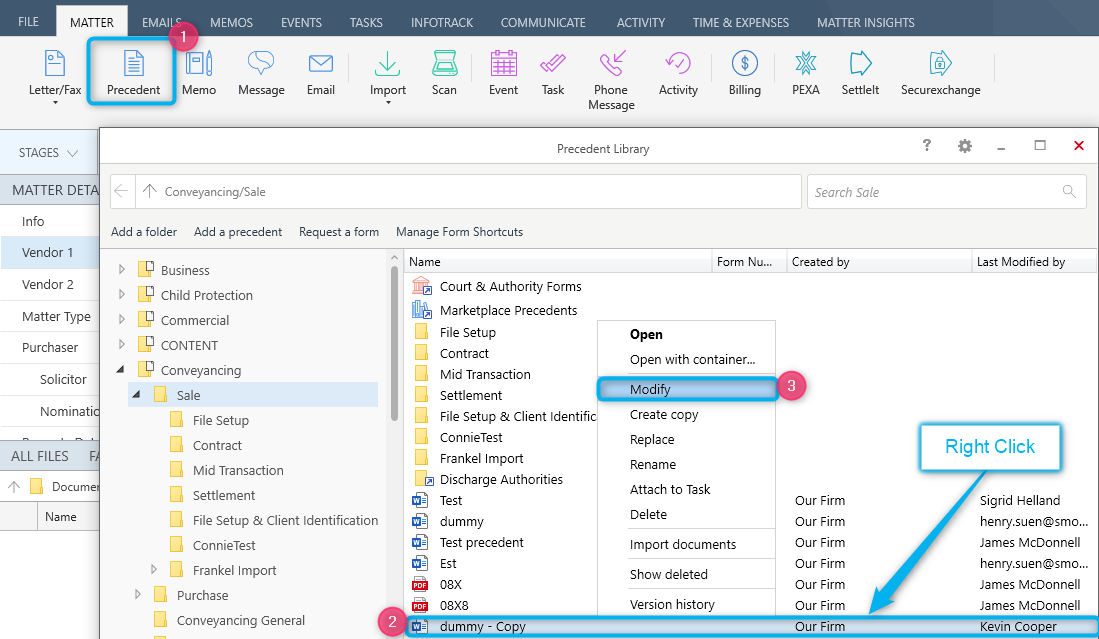
Once the precedent has opened up, on the right hand side, you should then be able to see the automation options in the box that says 'Vendor 1' and 'Vendor 2' up to the amount of Vendors you have added in the matter.
If you press the drop down arrows, this will then have all the relevant fields for each vendor, and enter away!
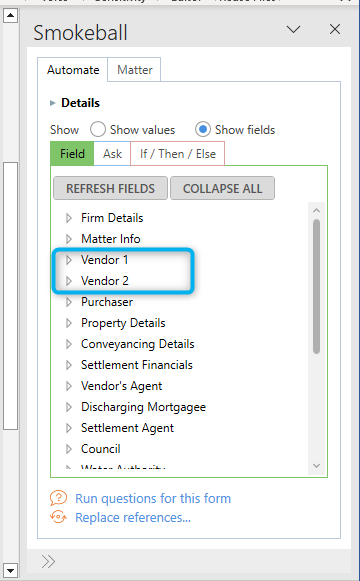
Hopefully I answered your question correctly, if you feel I have misunderstood, please let me know!
🤗
Sign up for best practice advice, tips and to connect with your peers.
Already have an account? Login
Login or create an account
No account yet? Register
Login with your Smokeball account
Login with SmokeballEnter your E-mail address. We'll send you an e-mail with instructions to reset your password.