In the calendar view, we can assign a Label to an event by right clicking and choosing a particular label and it changes the colour of the event entry to which ever label you choose
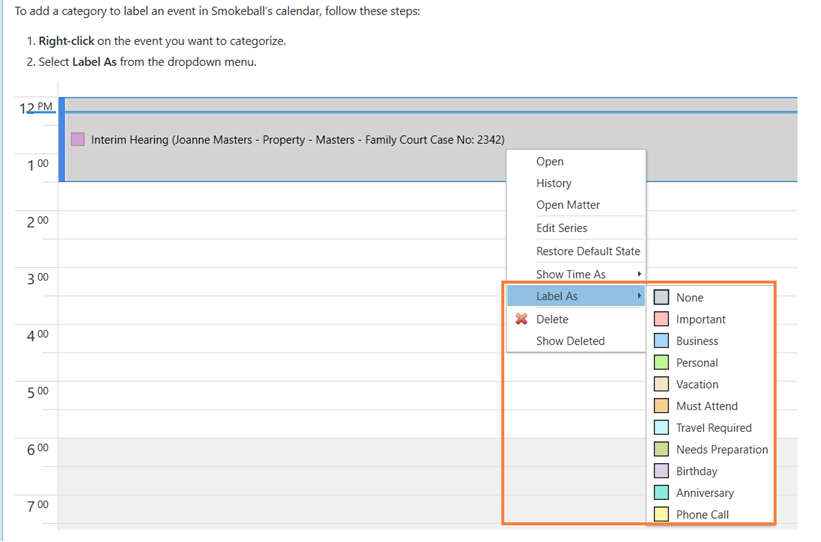
Can you change and/or add to the pre-existing titles and customize to your firm? If so how? If not, can it be submitted to the products team



