Ben here, posting a great question sent to me by
“how do you enter your firm info into an invoice and not upload a logo?”
I must confess that I do not know the answer myself! Are there any Smokeball power users online who are able to help them out?
Solved
How do you enter your firm info into an invoice and not upload a logo?
Best answer by zac.meyer
Hi There,
What a great question. While you have the option for a logo, you don't necessarily need one on your invoice.
If you scroll down a little further on the invoice settings page, under Firm Details, this is where you’ll enter your info.
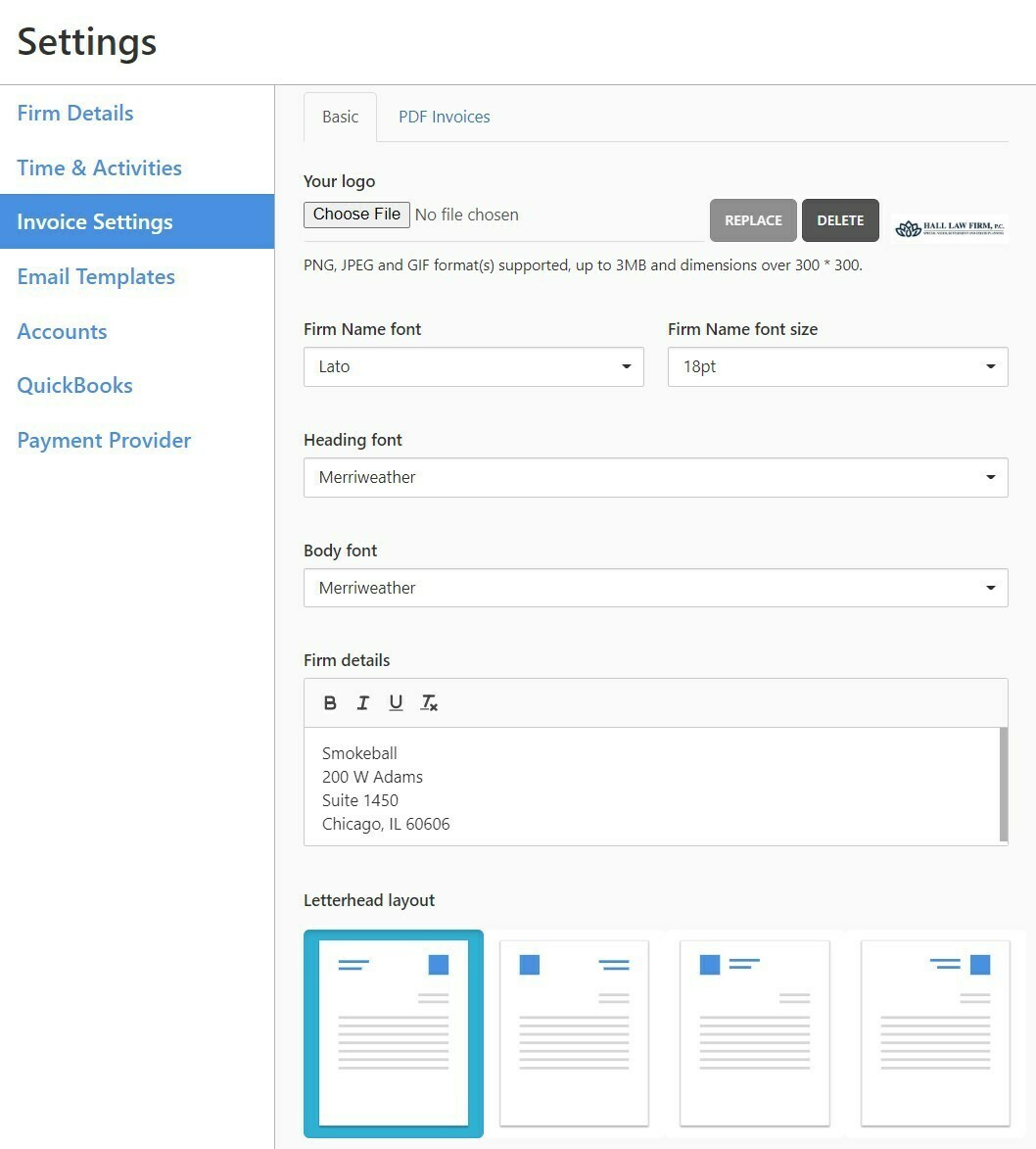
Sign up for best practice advice, tips and to connect with your peers.
Already have an account? Login
Login or create an account
No account yet? Register
Login with your Smokeball account
Login with Smokeballor
Enter your E-mail address. We'll send you an e-mail with instructions to reset your password.



