I am new to Smokeball and I can’t seem to figure out how to undo my mistakes. I apparently bulk finalized all the bills before I even reviewed them. I need to undo them so I can make changes. I can’t find anywhere that says how to do that. I ended up reversing all the bulk payments assuming that would undo the final bills, but it did not. I then voided the bills that were “unpaid” or “overdue” but it won’t let me void the bills that say “paid.” Can anyone help me ASAP????
Solved
HELPPP!
Best answer by Melania
Hi
Smokeball will not allow you to void and invoice if it has been paid. You would need to reverse the payment, and then void it. However, note that voiding and invoice removes the invoice number from the system and there is no way to re use it so you will have to manually re-create the invoices with a new invoice number.
Please see the screenshots below:
Open Smokeball Billing → Invoices → Select the invoice → Select Payments Tab → Click the Payment entry → Click reverse → See that Void has now appeared
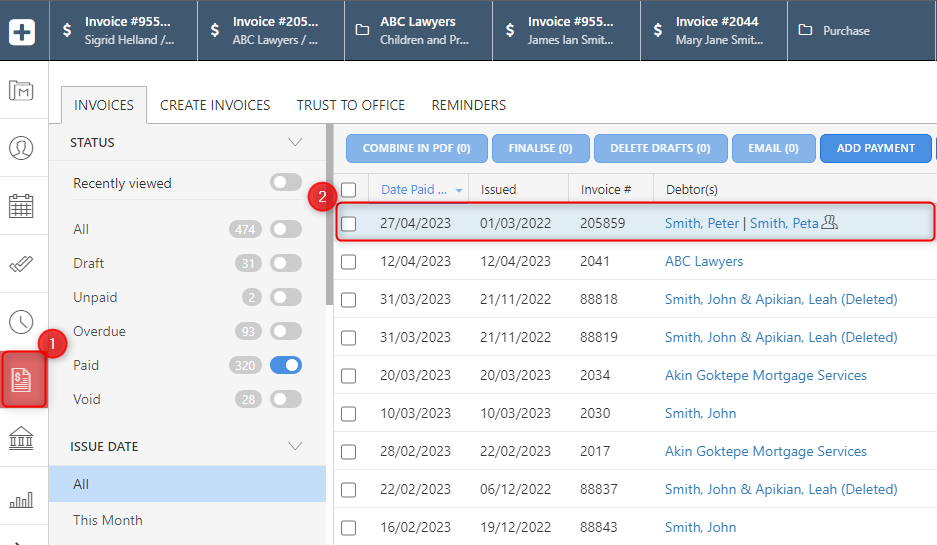
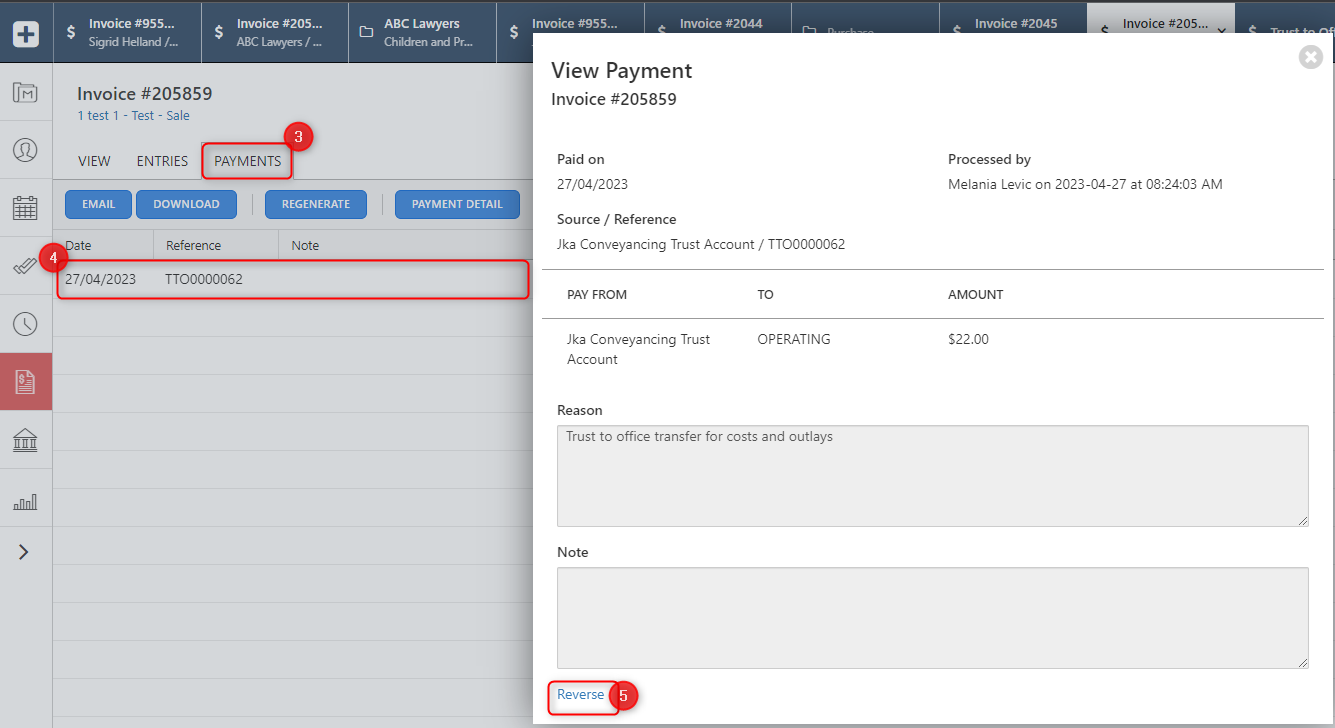
Hopefully this helps! 🔮
Sign up for best practice advice, tips and to connect with your peers.
Already have an account? Login
Login or create an account
No account yet? Register
Login with your Smokeball account
Login with Smokeballor
Enter your E-mail address. We'll send you an e-mail with instructions to reset your password.




