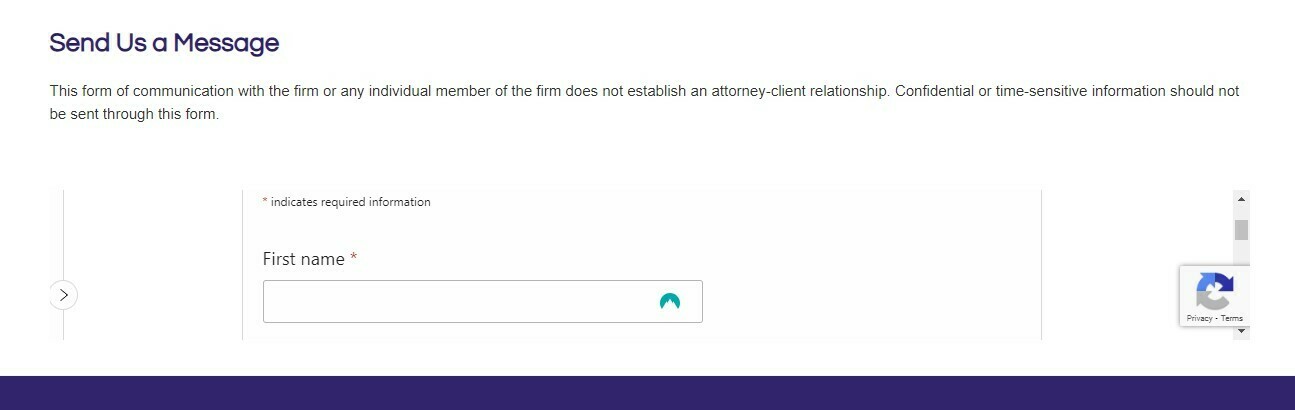Is anyone else having a problem with seeing the full embedded form on their website? I’ve tried the embed code in several different locations, and it always cuts it of from the top and the bottom, which forces people to scroll down within the window to see the next question.
Embedding New Contact Form
Best answer by JKibler
If the iframe is not displaying as desired then perhaps a plugin to adjust it’s appearance would be useful such as this one for wordpress: Advanced iFrame Pro by mdempfle | CodeCanyon.
Alternatively, you could use another method as a work around. I created a button that floats on each page and a hyperlink to the contact form as pictured at top right and bottom left:
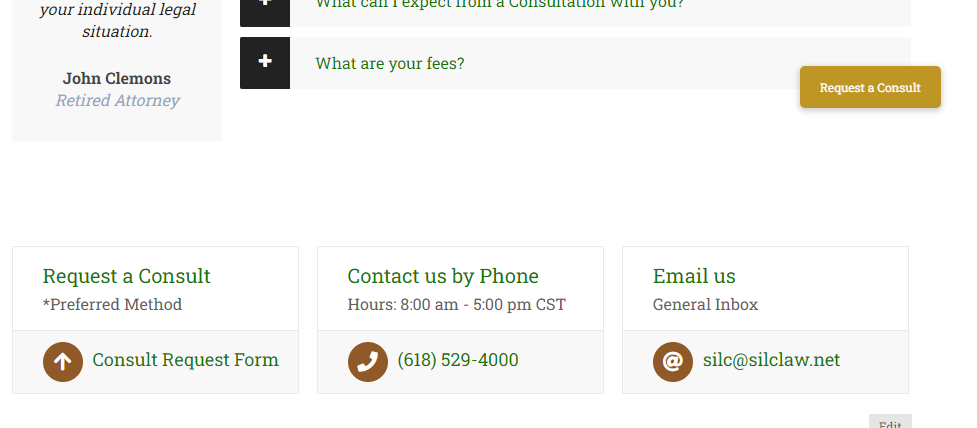
Sign up for best practice advice, tips and to connect with your peers.
Already have an account? Login
Login or create an account
No account yet? Register
Login with your Smokeball account
Login with SmokeballEnter your E-mail address. We'll send you an e-mail with instructions to reset your password.