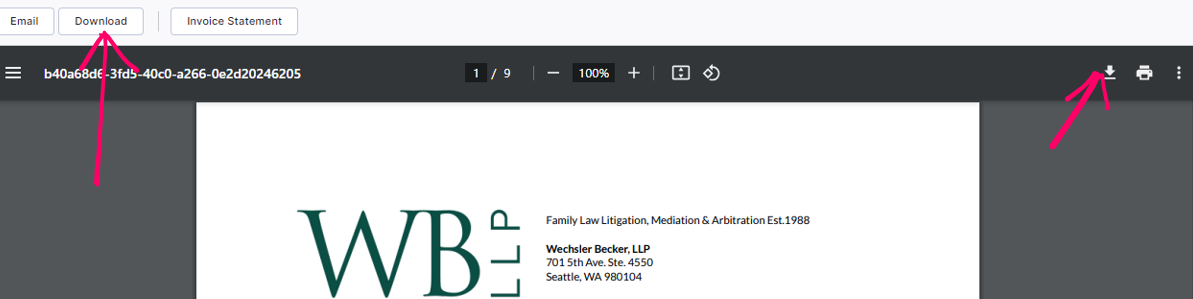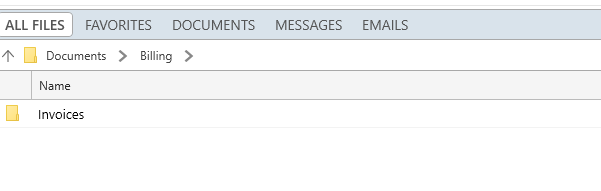I have never been able to “Finalize” an invoice in Smokeball Billing and download it to the Matter. Is there a way? Right now, I download to my desktop and then email myself or the client with the bill and save the attachment into the matter, but it is about three extra steps.
thanks