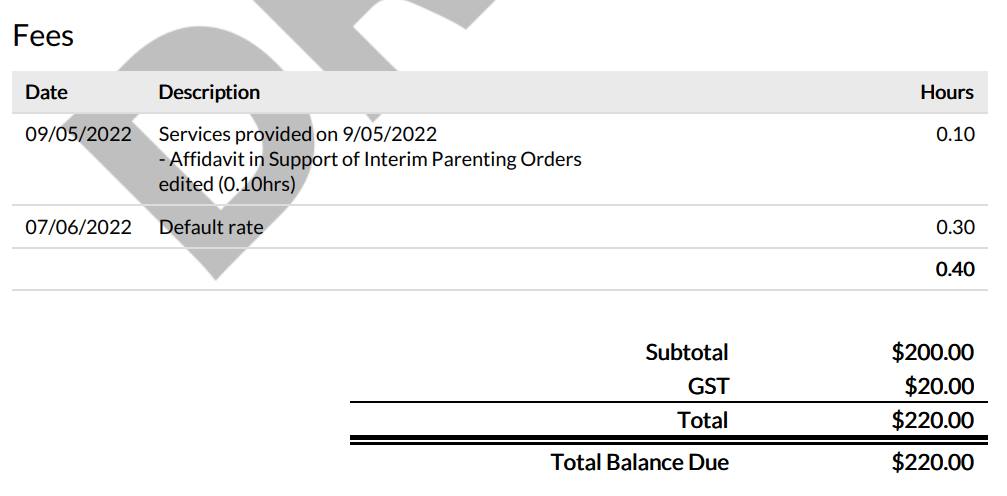I sell pre-paid packages of hours. The more hours the person purchases, the cheaper the effective hourly rate. I therefore don’t want to track their hours at an actual rate (which may change depending on any refunds) and instead, I override the default billing rates and set myself for $1.00/hr and add $1.00 for every hour they purchase.
Is there a way to remove the “$” from showing up on the invoices? If I can remove the “$” from the invoice sent to the clients, I can keep using this setup without it being too confusing for the clients as they won’t have to remember that $1 = 1 hour…
I know that’s a strange request. Any thoughts, insights, or work arounds are appreciated!