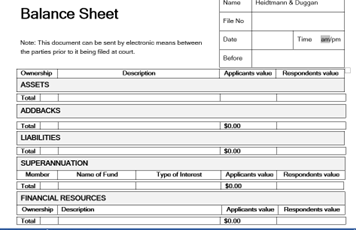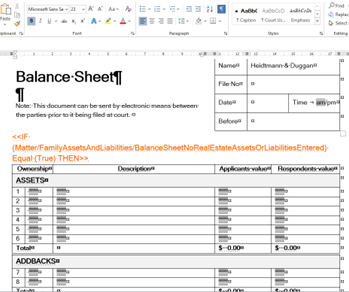Hi @LindaLee you can enter in Superannuation by going to Matter Settings (cog wheel) in the top right hand corner of your matter, then selecting “Client’s Super Fund” or “Other Side’s Super Fund” (as applicable), click “Save” and then you’ll be able to enter in the superannuation fund name, and the Value etc into your matter.
Unfortunately we do not currently have automation for assets/liabilities in the Other Side’s sole name (excluding Superannuation) and these will need to be manually added into the Balance Sheet form.
The Real Estate should automate in the Assets table, if you need someone to have a look with you it may be helpful to call Support and someone will be happy to assist on 1300 33 55 53.
We would also encourage you to alternatively produce these forms through FamilyProperty, as they provide comprehensive automation and don’t have the limitations that the word documents available in the precedent library currently have.