Hello,
I need to remove a few items from a finalised invoice. How do I do this?
Hello,
I need to remove a few items from a finalised invoice. How do I do this?
Best answer by Melania
Hi there!
The best way to remove a few items from a finalised invoice would be to move it back into Edit mode.
To do this, please open up the invoice, and click the edit button as seen in the screenshot below:
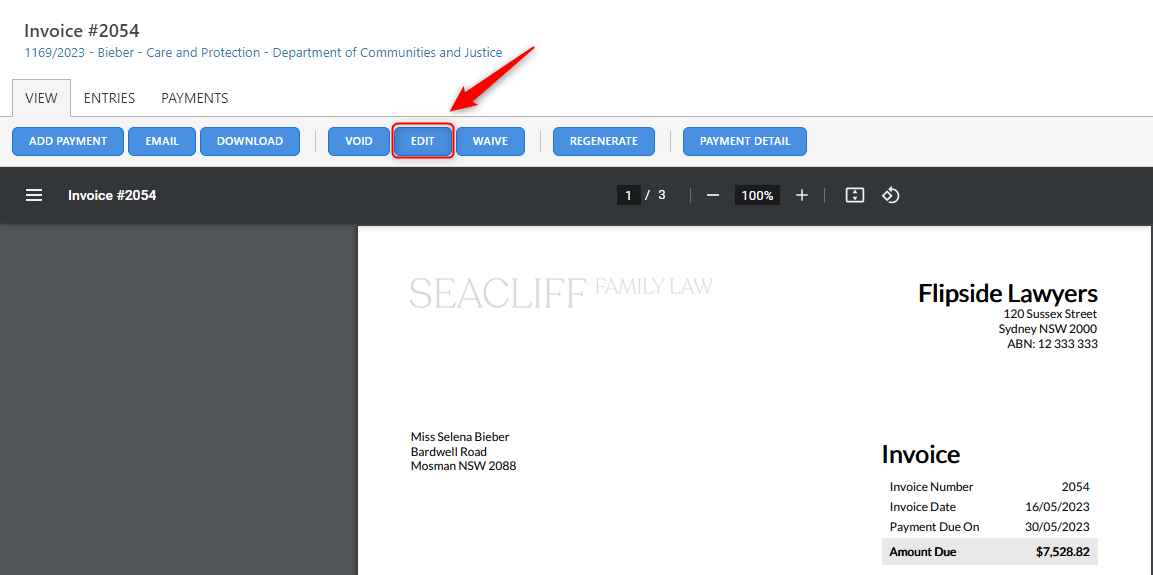
Once in Edit mode, you would then scroll down and de select the entries you no longer want applied on the invoice.
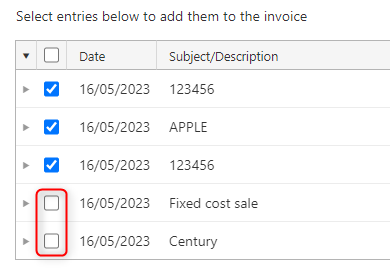
If it will not allow you to press the Edit button, this means there may be a payment already made against the invoice.
You will need to go into the invoice, click the payments tab, select the payment, and reverse the payment.
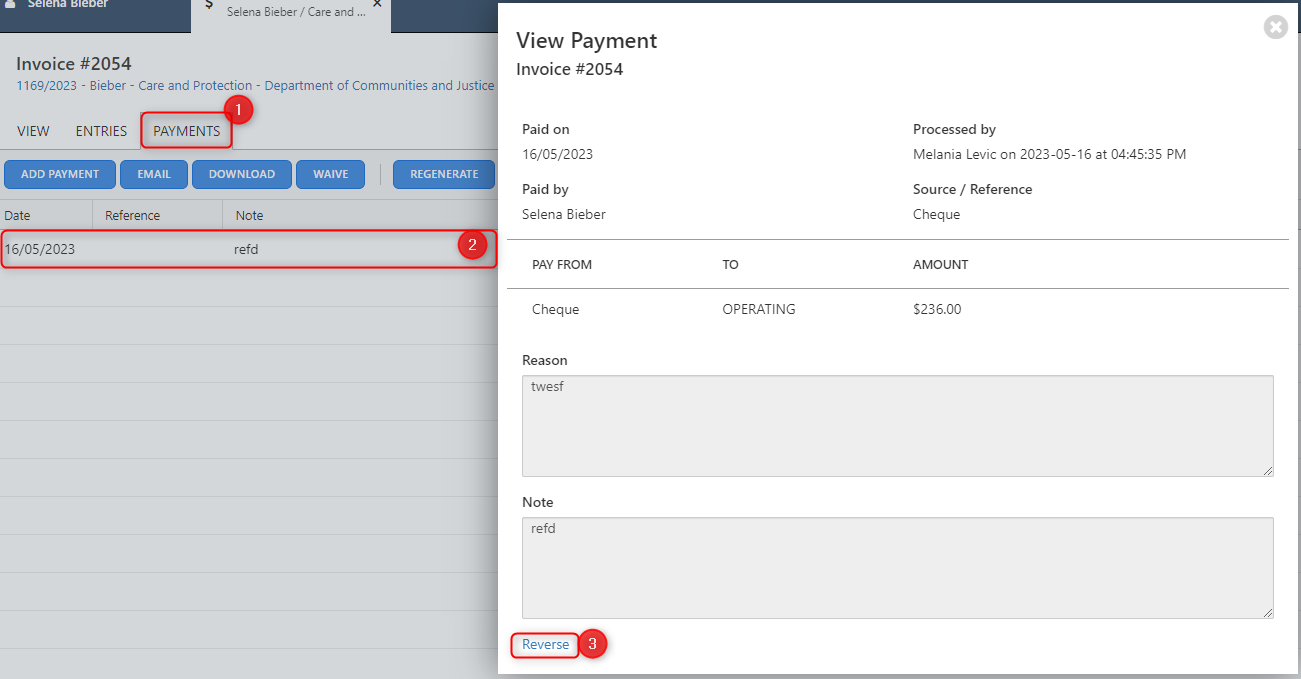
This will then allow you to edit the invoice.
Hopefully I've covered everything you needed to know about amending an invoice. If you need any further clarification, please let me know! 😄
Already have an account? Login
No account yet? Register
Enter your E-mail address. We'll send you an e-mail with instructions to reset your password.