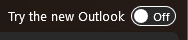Hi all!
We recently got new laptops and I have downloaded SB to it.
However, the SB ribbon that used to be there in order to sync my emails in Outlook to a SB matter is now gone.
I believe it is an “add-in” through Outlook. However, everything I have tried (I.E.: trying to add the add-in through “options”, “add-ins”, “COM Add-ins”, etc.) has not been working.
Appreciate the help! Thank you!
Best answer by Ben
View original