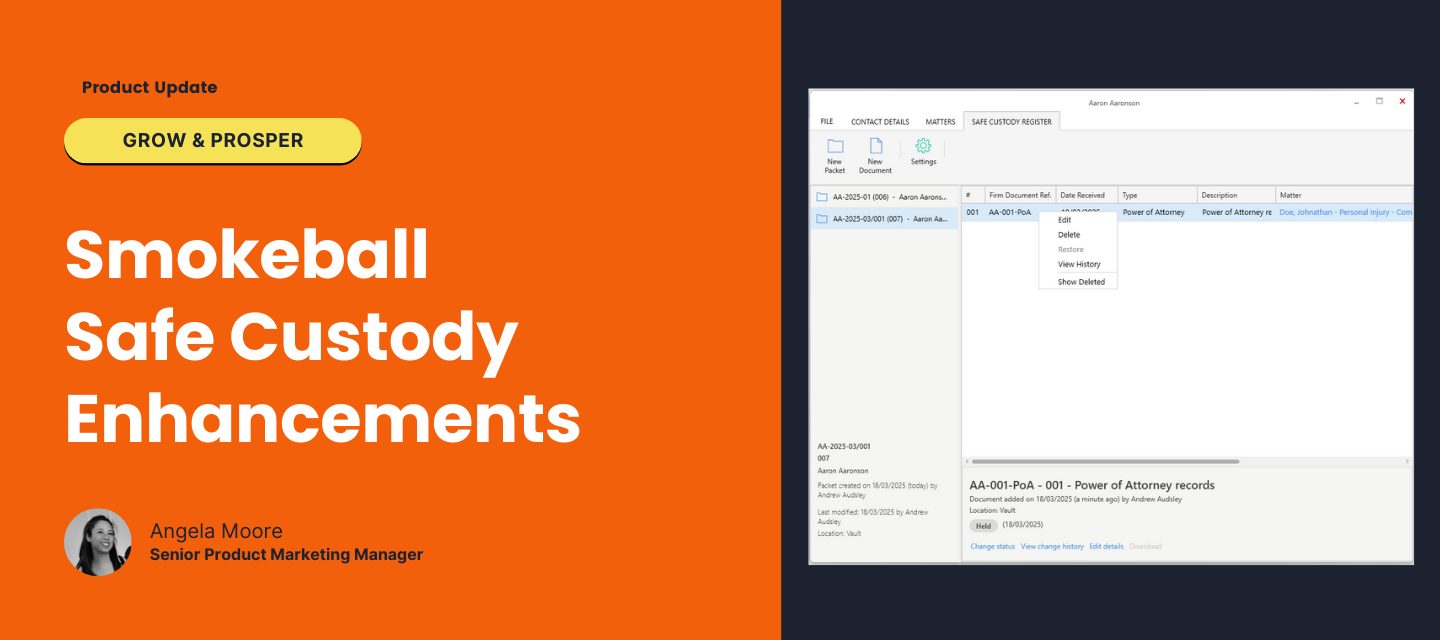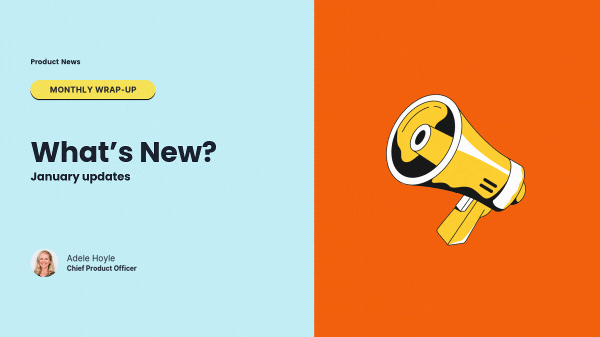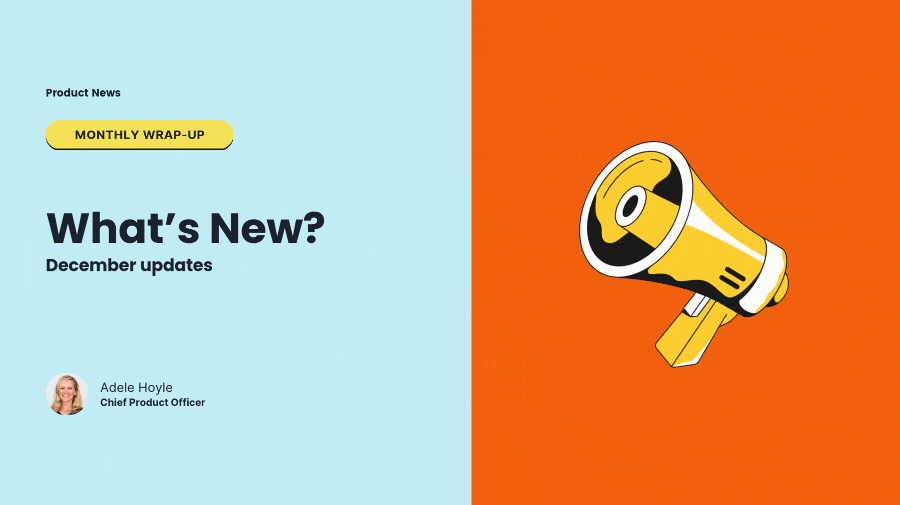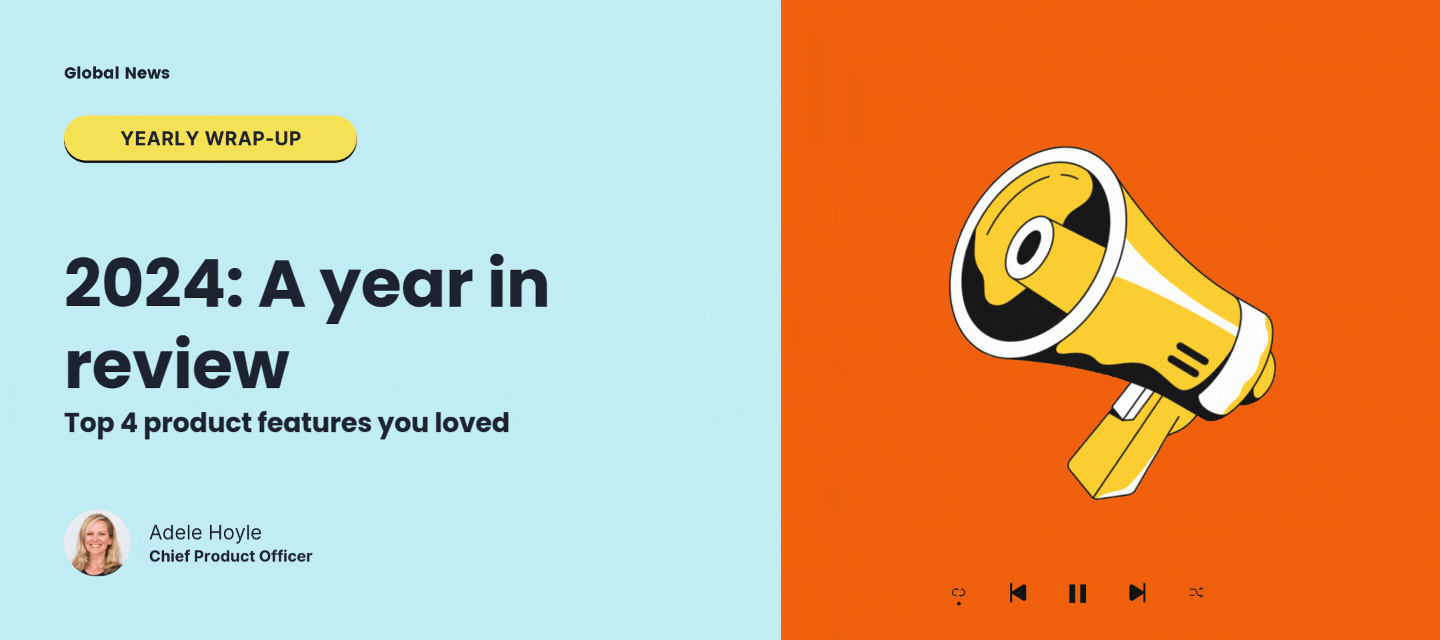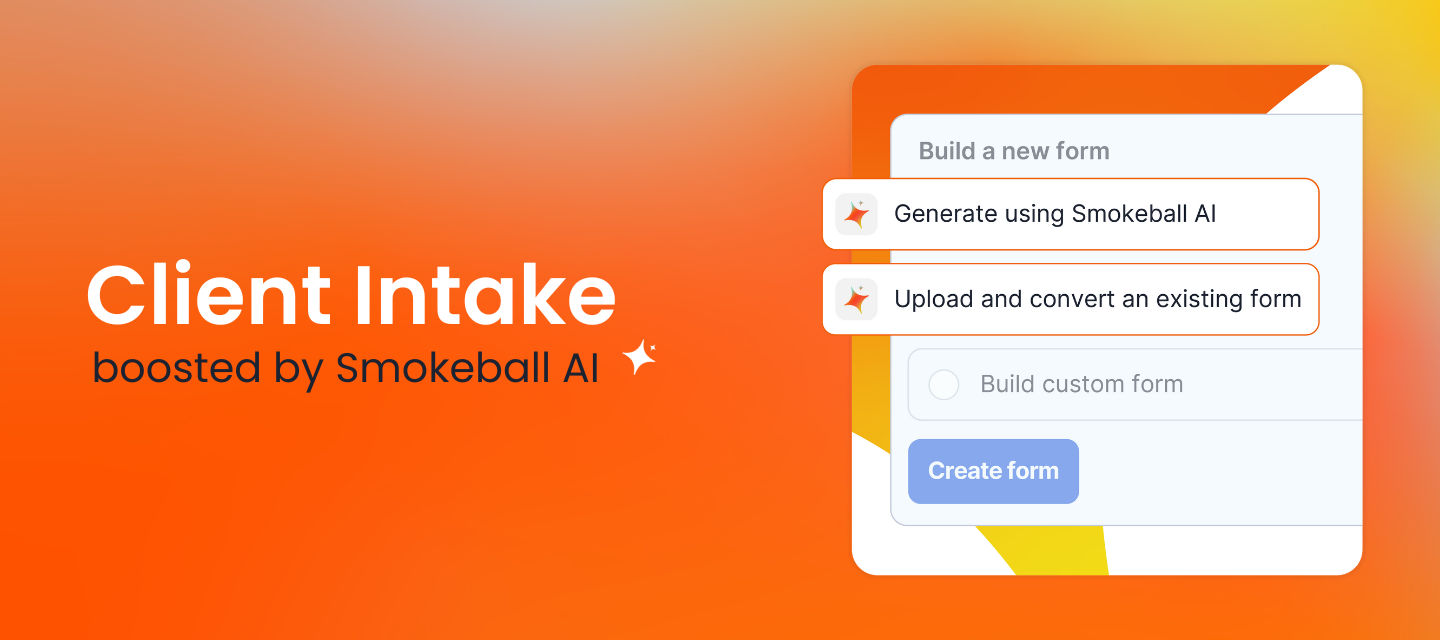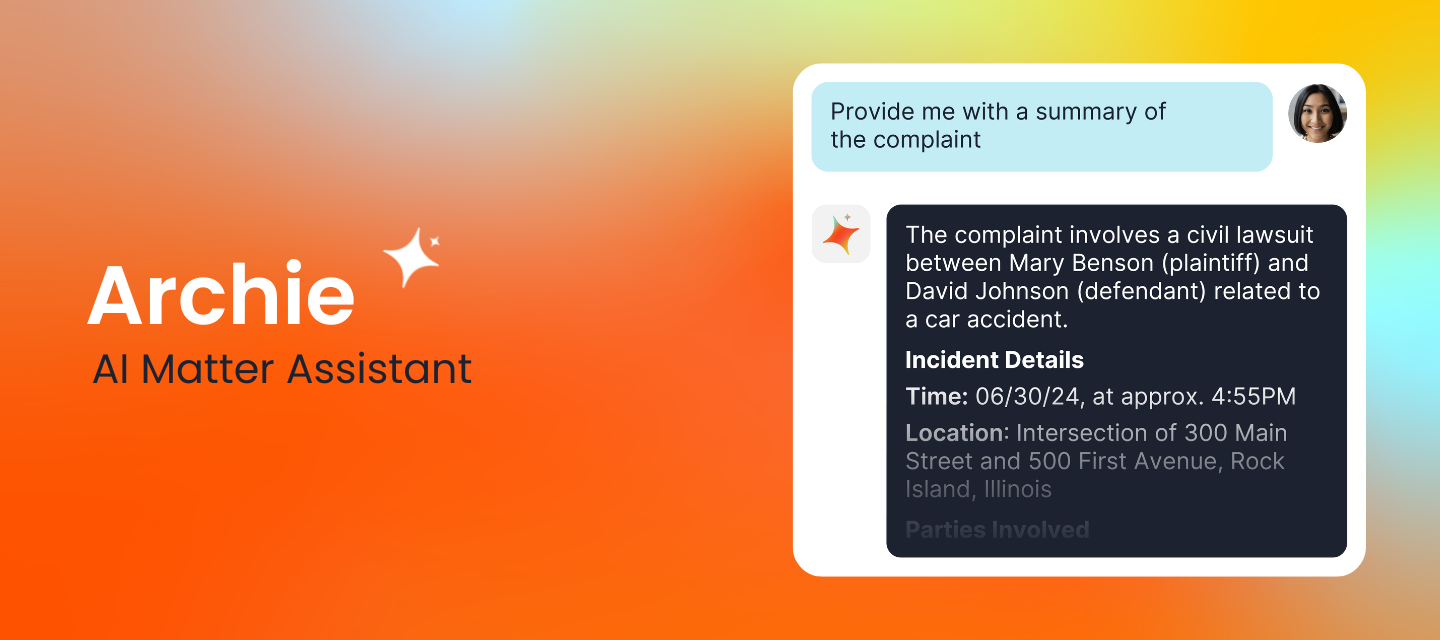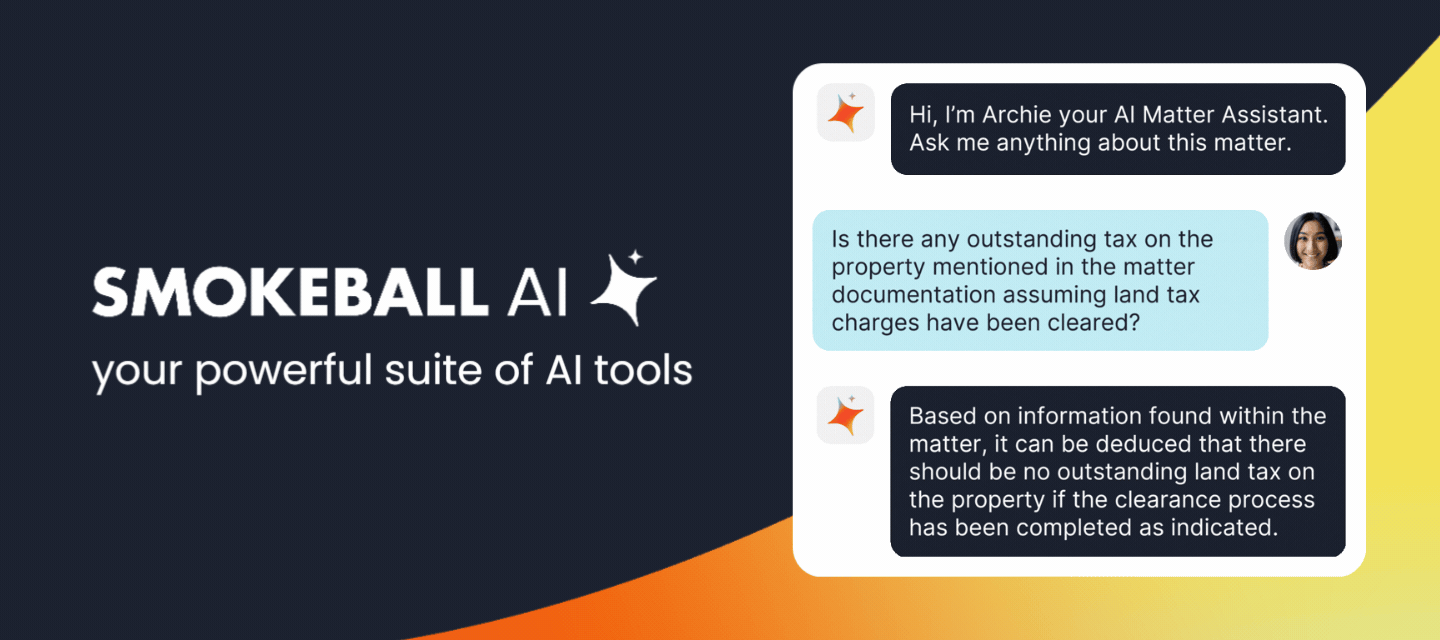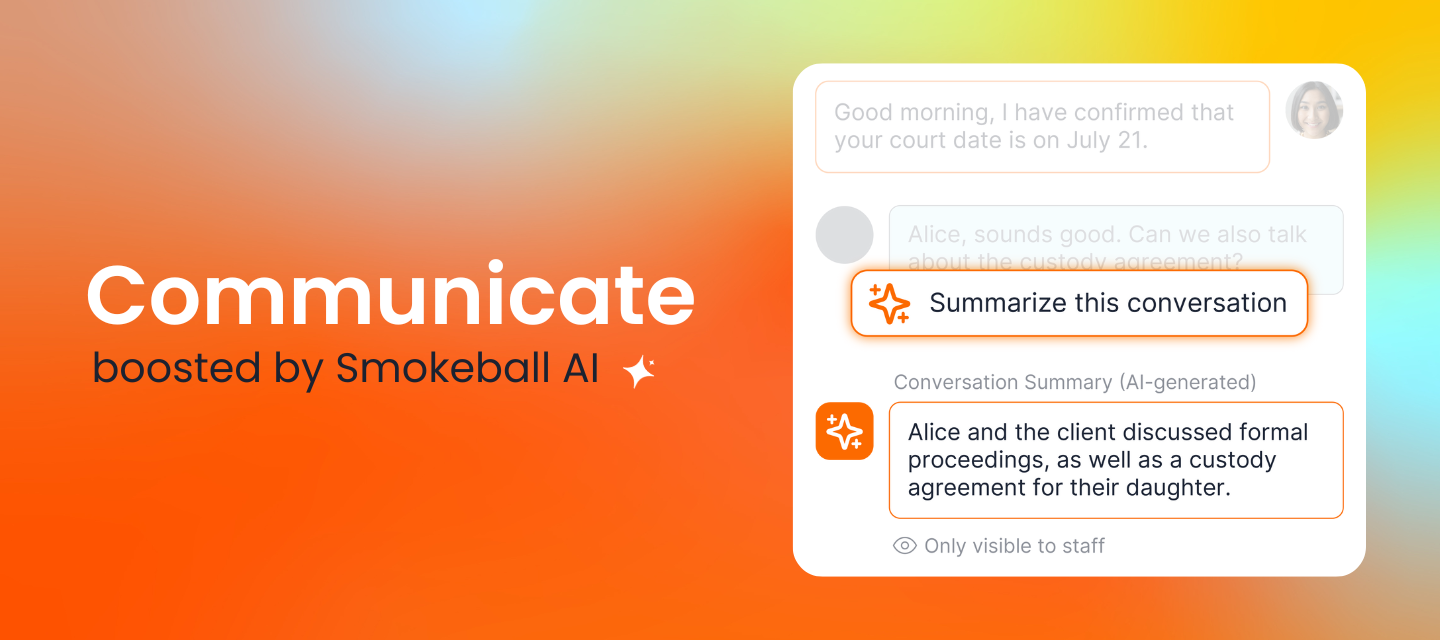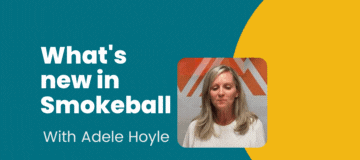May 2025 Product Update
Intake homepage Your New Intake Homepage 🚀We’re launching a smarter way to manage your intake — coming live in the next few weeks for all firms using Intake as an add-on or on a Prosper+ plan.Get ready for your new Intake Homepage, built to help you stay on top of every web enquiry, follow-up, and client opportunity—all in one place.✔️ Instantly spot new enquiries as they come in✔️ Track pending forms that need your attention✔️ Access completed submissions with a click With complete visibility and control, you’ll follow up faster, convert more leads, and keep matters moving effortlessly. Keep an eye out—this game-changing update is just around the corner. Intake Homepage Access Freelance Legal Work with LAWCLERK(Applicable US Boost users) Coming in June: Exciting news for solo and small firm attorneys in the US — From June, users will be able to tap into freelance legal work opportunities directly from Smokeball Boost, thanks to our new integration with LAWCLERK.Whether you’re looking to:✔️ Supplement your income✔️ Expand into new practice areas✔️ Build connections across the legal network No long-term commitment. No chasing gigs. Just a smarter way to grow your practice, on your terms. Get started by clicking the “Get Work” icon in the left menu bar in Boost. Archie apps are about to change the game(Applicable US users with Archie add-on) Coming in June: Smokeball users in the US — get ready for a smarter way to work. Archie Apps are launching soon: AI-powered apps designed to tackle specific legal tasks.Our first app, in partnership with CaseMark AI helps Personal Injury attorneys save time on tasks like:Hearing and deposition summaries Medical chronologies and narratives Page-line summaries Exhibit lists Arbitration and trial summariesClick the Apps button in the Archie side bar to access Archie apps. 📣 Retirement of Automatic Invoice Saving to Documents Folder – Effective July 15, 2025(Affects Grow and Prosper users globally) We’re retiring the feature that automatically saves finalized invoices to the matter’s documents folder in the desktop app. What’s changingAs of July 15, 2025, finalized invoice PDFs will no longer be auto-saved to the documents folder. Why this change is happeningThere are known limitations within the current system that have led to data inaccuracies and delays in end-of-month reporting. These issues are complex and not easily addressed within the existing setup.After careful consideration, we’ve made the decision to retire this functionality to prioritize data integrity and simplify workflows. This is part of a broader effort to streamline recordkeeping and prepare for more robust, scalable solutions in the future. What this means for youThe feature remains active until July 15, 2025 After that, it will be turned off You can still access, download, and share invoices from the Invoices tab in Smokeball WebWe appreciate your understanding as we work to improve the platform. If you need support, our team is here to help. Product Update: Payment Plans & Card Safe Moving to Smokeball(Applicable US Smokeball Payments users only) To streamline your workflow, Payment Plans and Card Safe will no longer be available in the Smokeball Payments portal. From August 1, all actions must be managed directly within Smokeball. What’s changingStarting August 1, 2025, Payment Plans and Card Safe will no longer be accessible in the Smokeball Payments portal. All related actions will need to be completed directly within Smokeball. Here’s what that means💳 Card Safe Store and charge cards on file directly in Smokeball Charges apply only to outstanding invoices and go to your operating account 🔁 Payment Plans Must now be created and managed in Smokeball Apply only to outstanding invoices Deposited into your operating account Trust account plans will no longer be supported Why this change is happeningBy bringing these features into Smokeball, you get a simpler, more unified billing experience—with fewer steps and better integration across your matters and accounts. What you need to doBefore August 1, 2025, review your existing payment plans in the Payments portal. If any plans are set to continue past that date, you’ll need to: 1. Save a credit card to the client’s payment profile in Smokeball Follow these instructions to add a card📣 This process will send a new Card on File request to your client for secure authorization. 2. Recreate any active payment plans in SmokeballFollow these instructions to set up a plan 3. Cancel all pending or in-progress payment plans in the Payments portal to prevent clients from being double charged.